Since nomacs 3, you can change the background image which is displayed on start-up. You just need to place an image called ‘bg.png’ into a folder together with your nomacs.exe. Here is how this looks like:
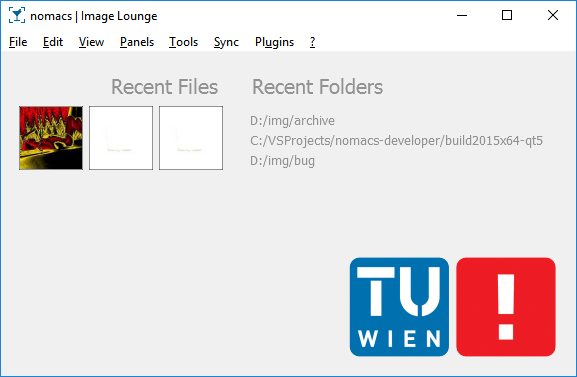
If you add a second file named ‘bgf.png’, the splash screen of the frameless mode will be overwritten.