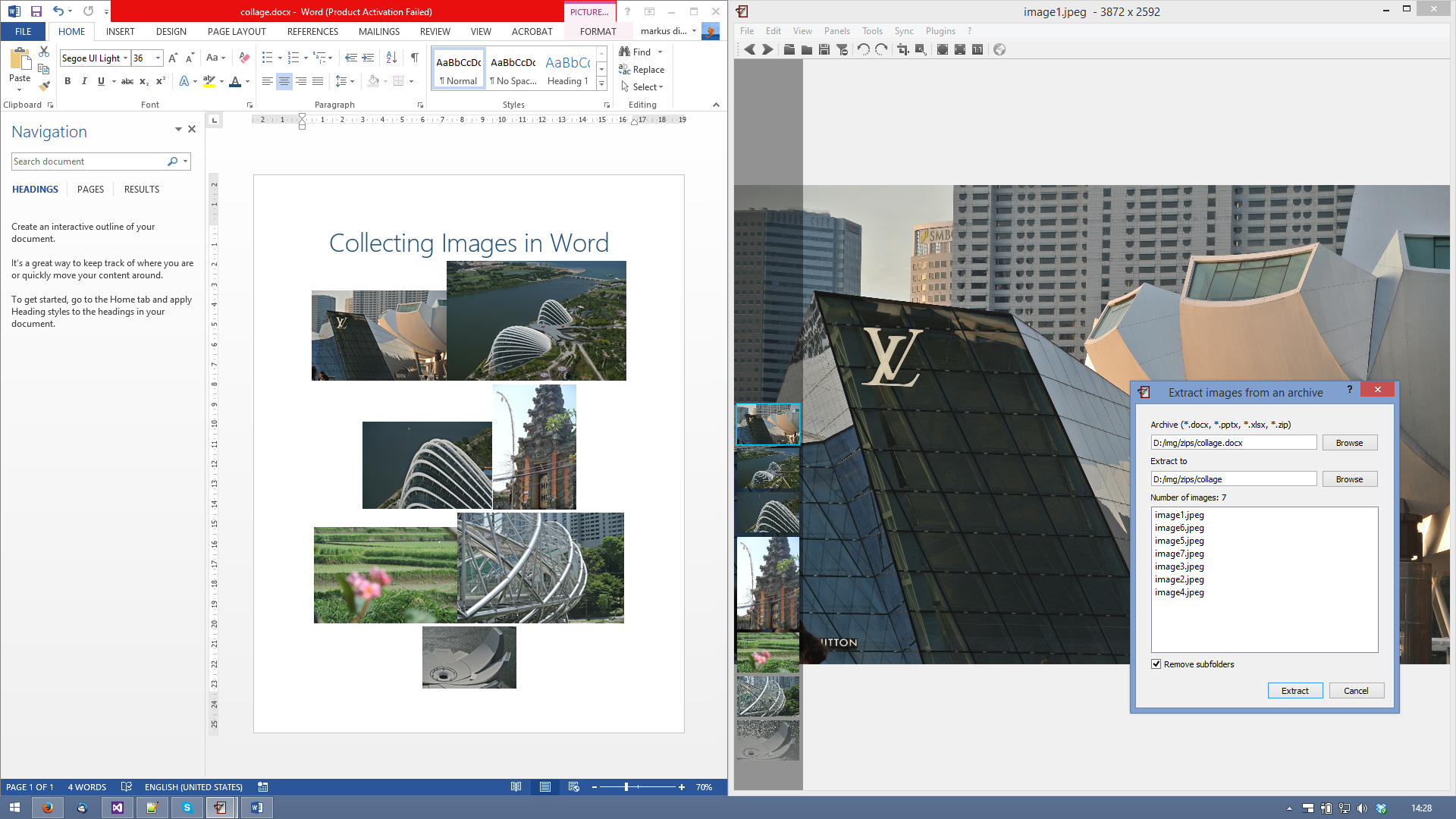nomacs supports zipped archives since version 2.2. Hence you can simply drop a zip archive to nomacs and then browse all images in the archive. Fair enough, but the really cool feature, is that you can browse through all images of Microsoft Office documents by simply dropping the files to nomacs. In addition, we have added a tool (Tools > Extract From Archive) which allows to extract all images from Archives to a folder.
Browsing ZIP Archives with nomacs
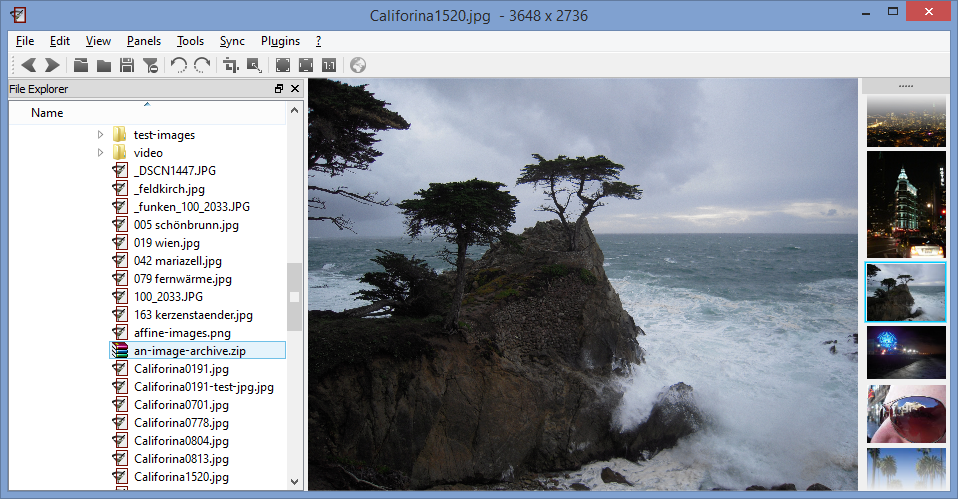
Browsing images in a Microsoft Excel file
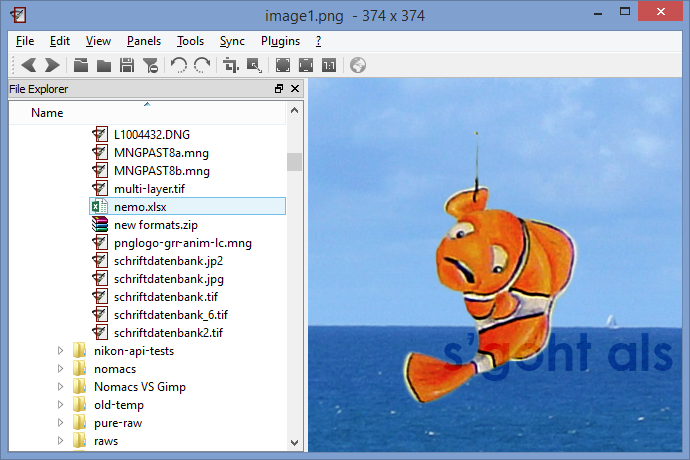
Extracting all images from an Archive
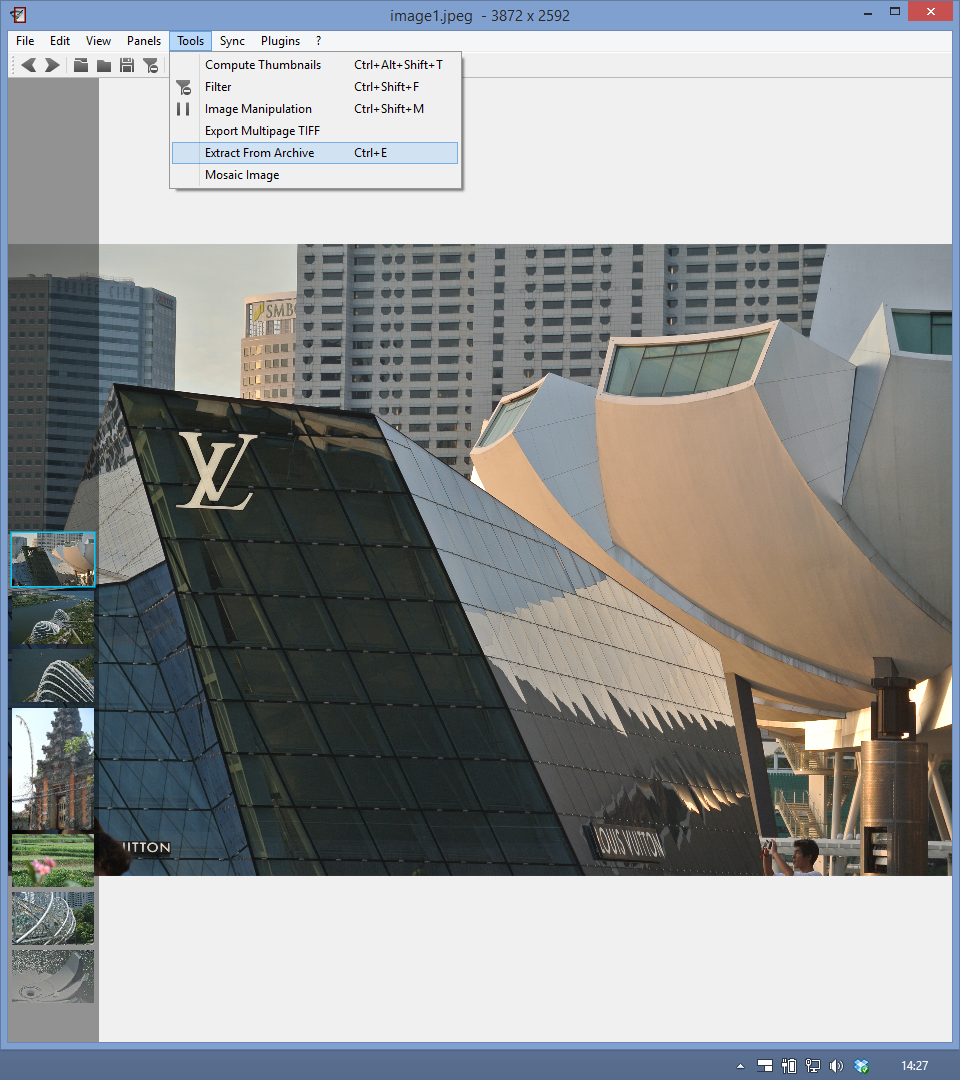
Dialog for extracting all images from an Archive